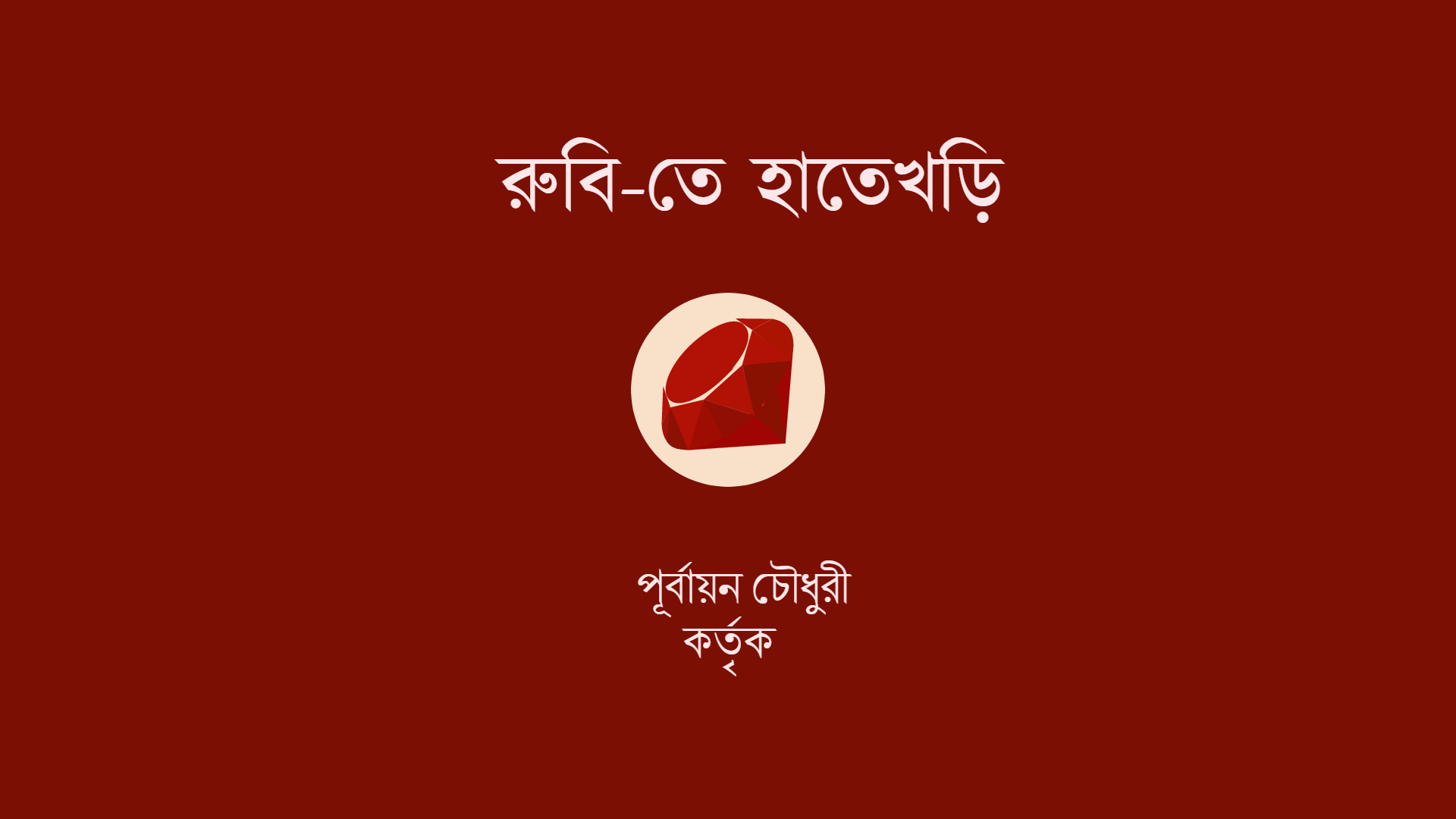
রুবি-তে হাতেখড়ি
সংখ্যা : অধ্যায় ১
রুবি “নমস্কার বিশ্ব” প্রোগ্রাম
puts "নমস্কার বিশ্ব"
সংরক্ষণ করে ফাইলটি চালান।
ruby calc.rb
puts-এ হাতেখড়ি
puts 1+2
puts এর পরে যা আসে তা কেবল স্ক্রিনে লেখে।
পূর্ণসংখ্যা এবং ভগ্নাংশ-সংখ্যা
দশমিক ছাড়া সংখ্যাগুলোকে পূর্ণসংখ্যা বলে, আর দশমিক দিয়ে সংখ্যাগুলোকে ভগ্নাংশ সংখ্যা বলে।
কয়েকটি পূর্ণসংখ্যা (integers):
5
-205
9999999999999999999999999
0
কয়েকটি ভগ্নাংশ সংখ্যা(floats):
54.321
0.001
-205.3884
0.0
সহজ পাটিগণিত
কিছু সহজ পাটিগণিত করা যাক:
puts 1.0 + 2.0
puts 2.0 * 3.0
puts 5.0 - 8.0
puts 9.0 / 2.0
প্রোগ্রামের ফলাফল:
3.0
6.0
-3.0
4.5
পূর্ণসংখ্যা দিয়ে করে দেখি:
puts 1+2
puts 2*3
puts 5-8
puts 9/2
প্রোগ্রামের ফলাফল:
3
6
-3
4
জটিল গাণিতিক সম্প্রসারণগুলি নিম্নলিখিত অপারেটারের মাধ্যমে লেখা যাক:
puts 5 * (12-8) + -15
puts 98 + (59872 / (13*8)) * -52
5
-29802
বর্ণসমষ্টি : অধ্যায় ২
কিছু স্ট্রিংগুলি হল:
'নমস্কার!'
'রুবি মাতিয়ে দেয়।'
'5 আমার প্রিয় সংখ্যা... তোমার কোনটা?'
'স্নোপি বলল #%^?&*@! যখন সে পায়ের আঙুলে ঠোক্কর খায়।'
' '
''
Strings can have punctuation, digits, symbols, and spaces in them… more than just letters.
Let’s try it with some strings:
puts 'নমস্কার, বিশ্ব!'
puts ''
puts 'শুভ বিদায়।'
নমস্কার, বিশ্ব!
শুভ বিদায়।
String Arithmetic
Adding or concatenating strings is easy:
puts 'I like' + 'apple pie.'
I likeapple pie.
puts 'I like ' + 'apple pie.'
puts 'I like' + ' apple pie.'
I like apple pie.
I like apple pie.
We can multiply them
puts 'blink ' * 4
blink blink blink blink
12 vs ‘12’
12 is a number, but ‘12’ is a string of two digits.
puts 12 + 12
puts '12' + '12'
puts '12 + 12'
24
1212
12 + 12
puts 2 * 5
puts '2' * 5
puts '2 * 5'
10
22222
2 * 5
Problems
puts '12' + 12
puts '2' * '5'
#<TypeError: no implicit conversion of Integer into String>
puts 'You're swell!'
The computer thought we were done with the string. (This is why it’s nice to have a text editor which does syntax coloring for you.)
puts 'You\'re swell!'
You're swell!
puts 'You\'re swell!'
puts 'backslash at the end of a string: \\'
puts 'up\\down'
puts 'up\down'
The backslash is the escape character. In other words, if you have a backslash and another character, they are sometimes translated into a new character.
You're swell!
backslash at the end of a string: \
up\down
up\down
Variables and Assignment : Chapter 3
We wanted to print something out twice, we would have to type it in twice:
puts '...you can say that again...'
puts '...you can say that again...'
...you can say that again...
...you can say that again...
Assigning a value to a variable is called assignment.
myString = '...you can say that again...'
puts myString
puts myString
...you can say that again...
...you can say that again...
name = 'Patricia Rosanna Jessica Mildred Oppenheimer'
puts 'My name is ' + name + '.'
puts 'Wow! ' + name + ' is a really long name!'
My name is Patricia Rosanna Jessica Mildred Oppenheimer.
Wow! Patricia Rosanna Jessica Mildred Oppenheimer is a really long name!
We can assign an object to a variable, we can reassign a different object to that variable.
composer = 'Mozart'
puts composer + ' was "da bomb", in his day.'
composer = 'Beethoven'
puts 'But I prefer ' + composer + ', personally.'
Mozart was "da bomb", in his day.
But I prefer Beethoven, personally.
Variables can point to any kind of object, not just strings:
var = 'just another ' + 'string'
puts var
var = 5 * (1+2)
puts var
just another string
15
Variables can point to just about anything… except other variables.
var1 = 8
var2 = var1
puts var1
puts var2
puts ''
var1 = 'eight'
puts var1
puts var2
8
8
eight
8
Mixing it all up : Chapter 4
var1 = 2
var2 = '5'
puts var1 + var2
If you were trying to get 7 (2 + 5), or if you wanted to get 25 (‘2’ + ‘5’).
Conversions
To get the string version of an object, we simply write .to_s after it:
var1 = 2
var2 = '5'
puts var1.to_s + var2
25
Similarly, to_i gives the integer version of an object, and to_f gives the float version.
var1 = 2
var2 = '5'
puts var1.to_s + var2
puts var1 + var2.to_i
25
7
Other conversions:
puts '15'.to_f
puts '99.999'.to_f
puts '99.999'.to_i
puts ''
puts '5 is my favorite number!'.to_i
puts 'Who asked you about 5 or whatever?'.to_i
puts 'Your momma did.'.to_f
puts ''
puts 'stringy'.to_s
puts 3.to_i
15.0
99.999
99
5
0
0.0
stringy
3
The first one is pretty standard, giving 15.0. After that, we converted the string ‘99.999’ to a float and to an integer.
Another Look at puts
puts 20
puts 20.to_s
puts '20'
20
20
20
Before puts tries to write out an object, it uses to_s to get the string version of that object. In fact, the s in puts stands for string; puts really means put string.
The Methods gets and chomp
Since our keyboard only makes strings, that works out beautifully. What actually happens is that gets just sits there, reading what we type until we press Enter.
puts gets
Is there an echo in here?
Is there an echo in here?
In this one, type in your name and it will greet you:
puts 'Hello there, and what\'s your name?'
name = gets
puts 'Your name is ' + name + '? What a lovely name!'
puts 'Pleased to meet you, ' + name + '. :)'
Hello there, and what's your name?
Chris
Your name is Chris
? What a lovely name!
Pleased to meet you, Chris
. :)
When I typed in the letters C, h, r, i, s, and then pressed Enter, gets got all of the letters in my name and the Enter! Let’s try that program again, but with chomp to help us this time:
puts 'Hello there, and what\'s your name?'
name = gets.chomp
puts 'Your name is ' + name + '? What a lovely name!'
puts 'Pleased to meet you, ' + name + '. :)'
Hello there, and what's your name?
Chris
Your name is Chris? What a lovely name!
Pleased to meet you, Chris. :)
More About Methods : Chapter 5
As it turns out, 5 + 5 is really just a shortcut way of writing 5.+ 5.
puts 'hello '.+ 'world'
puts (10.* 9).+ 9
hello world
99
On older versions of Ruby, this code might also give a warning: warning: parenthesize argument(s) for future version. It would still run the code just fine, though.
So what is self? It’s a special variable which points to whatever object you are in.
iCantBelieveIMadeAVariableNameThisLongJustToPointToA3 = 3
puts iCantBelieveIMadeAVariableNameThisLongJustToPointToA3
self.puts iCantBelieveIMadeAVariableNameThisLongJustToPointToA3
3
3
Fancy String Methods
So, our first string method is reverse, which gives a backwards version of a string:
var1 = 'stop'
var2 = 'stressed'
var3 = 'Can you pronounce this sentence backwards?'
puts var1.reverse
puts var2.reverse
puts var3.reverse
puts var1
puts var2
puts var3
pots
desserts
?sdrawkcab ecnetnes siht ecnuonorp uoy naC
stop
stressed
Can you pronounce this sentence backwards?
Another string method is length, which tells us the number of characters (including spaces) in the string:
puts 'What is your full name?'
name = gets.chomp
puts 'Did you know there are ' + name.length +
' characters in your name, ' + name + '?'
What is your full name?
Christopher David Pine
#<TypeError: no implicit conversion of Integer into String>
swapcase switches the case of every letter in the string, and finally, capitalize is just like downcase, except that it switches the first character to uppercase (if it is a letter).
letters = 'aAbBcCdDeE'
puts letters.upcase
puts letters.downcase
puts letters.swapcase
puts letters.capitalize
puts ' a'.capitalize
puts letters
AABBCCDDEE
aabbccddee
AaBbCcDdEe
Aabbccddee
a
aAbBcCdDeE
So if I wanted to center the lines of a poem, I would do it like this:
lineWidth = 50
puts( 'Old Mother Hubbard'.center(lineWidth))
puts( 'Sat in her cupboard'.center(lineWidth))
puts( 'Eating her curds an whey,'.center(lineWidth))
puts( 'When along came a spider'.center(lineWidth))
puts( 'Which sat down beside her'.center(lineWidth))
puts('And scared her poor shoe dog away.'.center(lineWidth))
Old Mother Hubbard
Sat in her cupboard
Eating her curds an whey,
When along came a spider
Which sat down beside her
And scared her poor shoe dog away.
The other two string formatting methods are ljust and rjust, which stand for left justify and right justify. They are similar to center, except that they pad the string with spaces on the right and left sides, respectively.
lineWidth = 40
str = '--> text <--'
puts str.ljust lineWidth
puts str.center lineWidth
puts str.rjust lineWidth
puts str.ljust(lineWidth/2) + str.rjust(lineWidth/2)
--> text <--
--> text <--
--> text <--
--> text <-- --> text <--
Problems - 5
-
Write an Angry Boss program. It should rudely ask what you want. Whatever you answer, the Angry Boss should yell it back to you, and then fire you. For example, if you type in
I want a raise., it should yell backWHADDAYA MEAN "I WANT A RAISE."?!? YOU'RE FIRED!! -
So here’s something for you to do in order to play around more with center, ljust, and rjust: Write a program which will display a Table of Contents so that it looks like this:
Table of Contents
Chapter 1: Numbers page 1
Chapter 2: Letters page 72
Chapter 3: Variables page 118
Higher Math
We’ll look at the rest of the arithmetic methods, a random number generator, and the Math object, with its trigonometric and transcendental methods.
The other two arithmetic methods are ** (exponentiation) and % (modulus).
puts 5**2
puts 5**0.5
puts 7/3
puts 7%3
puts 365%7
25
2.23606797749979
2
1
1
It just takes the absolute value of the number:
puts((5-2).abs)
puts((2-5).abs)
3
3
Random Numbers
If we call rand just like that, we’ll get a float greater than or equal to 0.0 and less than 1.0. If we give rand an integer (5 for example), it will give we an integer greater than or equal to 0 and less than 5 (so five possible numbers, from 0 to 4).
Let’s see rand in action.
puts rand
puts rand
puts rand
puts(rand(100))
puts(rand(100))
puts(rand(100))
puts(rand(1))
puts(rand(1))
puts(rand(1))
puts(rand(99999999999999999999999999999999999999999999999999999999999))
puts('The weatherman said there is a '+rand(101).to_s+'% chance of rain,')
puts('but you can never trust a weatherman.')
0.17429261270690644
0.6038796470847551
0.5357456897902644
82
63
21
0
0
0
93717128025224525218060865578711367433735357080012377789690
The weatherman said there is a 9% chance of rain,
but you can never trust a weatherman.
In order to do this, you need to set the seed, which you can do with srand. Like this:
srand 1776
puts(rand(100))
puts(rand(100))
puts(rand(100))
puts(rand(100))
puts(rand(100))
puts ''
srand 1776
puts(rand(100))
puts(rand(100))
puts(rand(100))
puts(rand(100))
puts(rand(100))
24
35
36
58
70
24
35
36
58
70
The Math Object
Finally, let’s look at the Math object. We might as well jump right in:
puts(Math::PI)
puts(Math::E)
puts(Math.cos(Math::PI/3))
puts(Math.tan(Math::PI/4))
puts(Math.log(Math::E**2))
puts((1 + Math.sqrt(5))/2)
3.141592653589793
2.718281828459045
0.5000000000000001
0.9999999999999999
2.0
1.618033988749895
Flow Control : Chapter 6
Comparison Methods
So, to see if one object is greater than or less than another, we use the methods > and <, like this:
puts 1 > 2
puts 1 < 2
false
true
Likewise, we can find out if an object is greater-than-or-equal-to another (or less-than-or-equal-to) with the methods >= and <=
puts 5 >= 5
puts 5 <= 4
true
false
It’s important not to confuse = with ==. = is for telling a variable to point at an object (assignment), and == is for asking the question: “Are these two objects equal?”
puts 1 == 1
puts 2 != 1
true
true
When strings get compared, they compare their lexicographical ordering, which basically means their dictionary ordering. cat comes before dog in the dictionary, so:
puts 'cat' < 'dog'
true
One last note before Branching: The comparison methods aren’t giving us the strings ‘true’ and ‘false’; they are giving us the special objects true and false.
Branching
Branching is a simple concept, but powerful.
puts 'Hello, what\'s your name?'
name = gets.chomp
puts 'Hello, ' + name + '.'
if name == 'Chris'
puts 'What a lovely name!'
end
Hello, what's your name?
Chris
Hello, Chris.
What a lovely name!
We put in a different name
Hello, what's your name?
Chewbacca
Hello, Chewbacca.
If what comes after the if is true, we run the code between the if and the end. If what comes after the if is false, we don’t.
Often, we would like a program to do one thing if an expression is true, and another if it is false. That’s what else is for:
puts 'I am a fortune-teller. Tell me your name:'
name = gets.chomp
if name == 'Chris'
puts 'I see great things in your future.'
else
puts 'Your future is... Oh my! Look at the time!'
puts 'I really have to go, sorry!'
end
I am a fortune-teller. Tell me your name:
Chris
I see great things in your future.
I am a fortune-teller. Tell me your name:
Ringo
Your future is... Oh my! Look at the time!
I really have to go, sorry!
puts 'Hello, and welcome to 7th grade English.'
puts 'My name is Mrs. Gabbard. And your name is...?'
name = gets.chomp
if name == name.capitalize
puts 'Please take a seat, ' + name + '.'
else
puts name + '? You mean ' + name.capitalize + ', right?'
puts 'Don\'t you even know how to spell your name??'
reply = gets.chomp
if reply.downcase == 'yes'
puts 'Hmmph! Well, sit down!'
else
puts 'GET OUT!!'
end
end
Hello, and welcome to 7th grade English.
My name is Mrs. Gabbard. And your name is...?
chris
chris? You mean Chris, right?
Don't you even know how to spell your name??
yes
Hmmph! Well, sit down!
Hello, and welcome to 7th grade English.
My name is Mrs. Gabbard. And your name is...?
Chris
Please take a seat, Chris.
Sometimes it might get confusing trying to figure out where all of the ifs, elses, and ends go.
puts 'Hello, and welcome to 7th grade English.'
puts 'My name is Mrs. Gabbard. And your name is...?'
name = gets.chomp
if name == name.capitalize
else
end
puts 'Hello, and welcome to 7th grade English.'
puts 'My name is Mrs. Gabbard. And your name is...?'
name = gets.chomp
if name == name.capitalize
# She's civil.
else
# She gets mad.
end
puts 'Hello, and welcome to 7th grade English.'
puts 'My name is Mrs. Gabbard. And your name is...?'
name = gets.chomp
if name == name.capitalize
puts 'Please take a seat, ' + name + '.'
else
puts name + '? You mean ' + name.capitalize + ', right?'
puts 'Don\'t you even know how to spell your name??'
reply = gets.chomp
if reply.downcase == 'yes'
else
end
end
Looping
command = ''
while command != 'bye'
puts command
command = gets.chomp
end
puts 'Come again soon!'
Hello?
Hello?
Hi!
Hi!
Very nice to meet you.
Very nice to meet you.
Oh... how sweet!
Oh... how sweet!
bye
Come again soon!
A Little Bit of Logic
puts 'Hello, what\'s your name?'
name = gets.chomp
puts 'Hello, ' + name + '.'
if name == 'Chris'
puts 'What a lovely name!'
else
if name == 'Katy'
puts 'What a lovely name!'
end
end
Hello, what's your name?
Katy
Hello, Katy.
What a lovely name!
The DRY rule is Don’t Repeat Yourself
puts 'Hello, what\'s your name?'
name = gets.chomp
puts 'Hello, ' + name + '.'
if (name == 'Chris' or name == 'Katy')
puts 'What a lovely name!'
end
Hello, what's your name?
Katy
Hello, Katy.
What a lovely name!
The other logical operators are and and not.
iAmChris = true
iAmPurple = false
iLikeFood = true
iEatRocks = false
puts (iAmChris and iLikeFood)
puts (iLikeFood and iEatRocks)
puts (iAmPurple and iLikeFood)
puts (iAmPurple and iEatRocks)
puts
puts (iAmChris or iLikeFood)
puts (iLikeFood or iEatRocks)
puts (iAmPurple or iLikeFood)
puts (iAmPurple or iEatRocks)
puts
puts (not iAmPurple)
puts (not iAmChris )
true
false
false
false
true
true
true
false
true
false
A Few Things to Try : Chapter 6
-
“99 bottles of beer on the wall…” Write a program which prints out the lyrics to that beloved classic, that field-trip favorite: “99 Bottles of Beer on the Wall.”
-
Write a Deaf Grandma program. Whatever you say to grandma (whatever you type in), she should respond with HUH?! SPEAK UP, SONNY!, unless you shout it (type in all capitals). If you shout, she can hear you (or at least she thinks so) and yells back, NO, NOT SINCE 1938! To make your program really believable, have grandma shout a different year each time; maybe any year at random between 1930 and 1950. (This part is optional, and would be much easier if you read the section on Ruby’s random number generator at the end of the methods chapter.) You can’t stop talking to grandma until you shout BYE.
Hint: Don’t forget about chomp! ‘BYE’with an Enter is not the same as ‘BYE’ without one!
Hint 2: Try to think about what parts of your program should happen over and over again. All of those should be in your while loop.
-
Extend your Deaf Grandma program: What if grandma doesn’t want you to leave? When you shout BYE, she could pretend not to hear you. Change your previous program so that you have to shout BYE three times in a row. Make sure to test your program: if you shout BYE three times, but not in a row, you should still be talking to grandma.
-
Leap Years. Write a program which will ask for a starting year and an ending year, and then puts all of the leap years between them (and including them, if they are also leap years). Leap years are years divisible by four (like 1984 and 2004). However, years divisible by 100 are not leap years (such as 1800 and 1900) unless they are divisible by 400 (like 1600 and 2000, which were in fact leap years). (Yes, it’s all pretty confusing, but not as confusing as having July in the middle of the winter, which is what would eventually happen.)
Arrays and Iterators : Chapter 7
An array is just a list in your computer. Every slot in the list acts like a variable: you can see what object a particular slot points to, and you can make it point to a different object. Let’s take a look at some arrays:
[]
[5]
['Hello', 'Goodbye']
flavor = 'vanilla' # This is not an array, of course...
[89.9, flavor, [true, false]] # ...but this is.
We would reference the objects in an array:
names = ['Ada', 'Belle', 'Chris']
puts names
puts names[0]
puts names[1]
puts names[2]
puts names[3] # This is out of range.
Ada
Belle
Chris
Ada
Belle
Chris
The Method each
If we want to say something nice about each language in the array below, we’d do this:
languages = ['English', 'German', 'Ruby']
languages.each do |lang|
puts 'I love ' + lang + '!'
puts 'Don\'t you?'
end
puts 'And let\'s hear it for C++!'
puts '...'
I love English!
Don't you?
I love German!
Don't you?
I love Ruby!
Don't you?
And let's hear it for C++!
They are always followed by do…end. while and if never had a do near them; we only use do with iterators.
3.times do
puts 'Hip-Hip-Hooray!'
end
Hip-Hip-Hooray!
Hip-Hip-Hooray!
Hip-Hip-Hooray!
More Array Methods
Let’s look at to_s and join. join works much like to_s does, except that it adds a string in between the array’s objects. Let’s take a look:
foods = ['artichoke', 'brioche', 'caramel']
puts foods
puts
puts foods.to_s
puts
puts foods.join(', ')
puts
puts foods.join(' :) ') + ' 8)'
200.times do
puts []
end
artichoke
brioche
caramel
["artichoke", "brioche", "caramel"]
artichoke, brioche, caramel
artichoke :) brioche :) caramel 8)
Let’s take a look at push, pop, and last. The methods push and pop are sort of opposites, like + and - are. push adds an object to the end of your array, and pop removes the last object from the array (and tell you what it was). last is similar to pop in that it tells you what’s at the end of the array, except that it leaves the array alone. Again, push and pop actually change the array:
favorites = []
favorites.push 'raindrops on roses'
favorites.push 'whiskey on kittens'
puts favorites[0]
puts favorites.last
puts favorites.length
puts favorites.pop
puts favorites
puts favorites.length
raindrops on roses
whiskey on kittens
2
whiskey on kittens
raindrops on roses
1
A Few Things to Try : Chapter 7
-
Write the program we talked about at the very beginning of this chapter. Hint: There’s a lovely array method which will give you a sorted version of an array: sort. Use it!
-
Try writing the above program without using the sort method. A large part of programming is solving problems, so get all the practice you can!
-
Rewrite your Table of Contents program (from the chapter on methods). Start the program with an array holding all of the information for your Table of Contents (chapter names, page numbers, etc.). Then print out the information from the array in a beautifully formatted Table of Contents.
Writing Your Own Methods : Chapter 8
puts 'Hello, and thank you for taking the time to'
puts 'help me with this experiment. My experiment'
puts 'has to do with the way people feel about'
puts 'Mexican food. Just think about Mexican food'
puts 'and try to answer every question honestly,'
puts 'with either a "yes" or a "no". My experiment'
puts 'has nothing to do with bed-wetting.'
puts
# We ask these questions, but we ignore their answers.
goodAnswer = false
while (not goodAnswer)
puts 'Do you like eating tacos?'
answer = gets.chomp.downcase
if (answer == 'yes' or answer == 'no')
goodAnswer = true
else
puts 'Please answer "yes" or "no".'
end
end
goodAnswer = false
while (not goodAnswer)
puts 'Do you like eating burritos?'
answer = gets.chomp.downcase
if (answer == 'yes' or answer == 'no')
goodAnswer = true
else
puts 'Please answer "yes" or "no".'
end
end
# We pay attention to *this* answer, though.
goodAnswer = false
while (not goodAnswer)
puts 'Do you wet the bed?'
answer = gets.chomp.downcase
if (answer == 'yes' or answer == 'no')
goodAnswer = true
if answer == 'yes'
wetsBed = true
else
wetsBed = false
end
else
puts 'Please answer "yes" or "no".'
end
end
goodAnswer = false
while (not goodAnswer)
puts 'Do you like eating chimichangas?'
answer = gets.chomp.downcase
if (answer == 'yes' or answer == 'no')
goodAnswer = true
else
puts 'Please answer "yes" or "no".'
end
end
puts 'Just a few more questions...'
goodAnswer = false
while (not goodAnswer)
puts 'Do you like eating sopapillas?'
answer = gets.chomp.downcase
if (answer == 'yes' or answer == 'no')
goodAnswer = true
else
puts 'Please answer "yes" or "no".'
end
end
# Ask lots of other questions about Mexican food.
puts
puts 'DEBRIEFING:'
puts 'Thank you for taking the time to help with'
puts 'this experiment. In fact, this experiment'
puts 'has nothing to do with Mexican food. It is'
puts 'an experiment about bed-wetting. The Mexican'
puts 'food was just there to catch you off guard'
puts 'in the hopes that you would answer more'
puts 'honestly. Thanks again.'
puts
puts wetsBed
Hello, and thank you for taking the time to
help me with this experiment. My experiment
has to do with the way people feel about
Mexican food. Just think about Mexican food
and try to answer every question honestly,
with either a "yes" or a "no". My experiment
has nothing to do with bed-wetting.
Do you like eating tacos?
yes
Do you like eating burritos?
yes
Do you wet the bed?
no way!
Please answer "yes" or "no".
Do you wet the bed?
NO
Do you like eating chimichangas?
yes
Just a few more questions...
Do you like eating sopapillas?
yes
DEBRIEFING:
Thank you for taking the time to help with
this experiment. In fact, this experiment
has nothing to do with Mexican food. It is
an experiment about bed-wetting. The Mexican
food was just there to catch you off guard
in the hopes that you would answer more
honestly. Thanks again.
false
In situations like these, it’s best to write a method. Here’s how:
def sayMoo
puts 'mooooooo...'
end
sayMoo
sayMoo
puts 'coin-coin'
sayMoo
sayMoo
mooooooo...
mooooooo...
coin-coin
mooooooo...
mooooooo...
Method Parameters
To add a parameter to sayMoo (let’s say, the number of moos), we would do this:
def sayMoo numberOfMoos
puts 'mooooooo...'*numberOfMoos
end
sayMoo 3
puts 'oink-oink'
sayMoo # This should give an error because the parameter is missing.
mooooooo...mooooooo...mooooooo...
oink-oink
#<ArgumentError: wrong number of arguments (given 0, expected 1)>
numberOfMoos is a variable which points to the parameter passed in. numberOfMoos is a variable which points to the parameter passed in. So if I type in sayMoo 3, then the parameter is 3, and the variable numberOfMoos points to 3.
Local Variables
In the following program, there are two variables:
def doubleThis num
numTimes2 = num*2
puts num.to_s+' doubled is '+numTimes2.to_s
end
doubleThis 44
44 doubled is 88
The variables are num and numTimes2. They both sit inside the method doubleThis.
def doubleThis num
numTimes2 = num*2
puts num.to_s+' doubled is '+numTimes2.to_s
end
doubleThis 44
puts numTimes2.to_s
44 doubled is 88
#<NameError: undefined local variable or method `numTimes2' for #<StringIO:0x00007fc89a08a880>>
While it does mean that you have no access to variables inside methods, it also means that they have no access to your variables, and thus can’t screw them up:
def littlePest var
var = nil
puts 'HAHA! I ruined your variable!'
end
var = 'You can\'t even touch my variable!'
littlePest var
puts var
HAHA! I ruined your variable!
You can't even touch my variable!
There are actually two variables in that little program named var: one inside littlePest, and one outside of it.
Return Values
gets returns a string (the string you typed in), and the + method in 5+3, (which is really 5.+(3)) returns 8. The arithmetic methods for numbers return numbers, and the arithmetic methods for strings return strings.
We never cared before, but let’s look at it now:
returnVal = puts 'This puts returned:'
puts returnVal
This puts returned:
If we wanted all of our methods to return the string ‘yellow submarine’, we would just need to put that at the end of them:
def sayMoo numberOfMoos
puts 'mooooooo...'\*numberOfMoos
'yellow submarine'
end
x = sayMoo 2
puts x
mooooooo...mooooooo...
yellow submarine
It will need to take the question as a parameter, and return true if they answered yes and false if they answered no.
def ask question
goodAnswer = false
while (not goodAnswer)
puts question
reply = gets.chomp.downcase
if (reply == 'yes' or reply == 'no')
goodAnswer = true
if reply == 'yes'
answer = true
else
answer = false
end
else
puts 'Please answer "yes" or "no".'
end
end
answer # This is what we return (true or false).
end
puts 'Hello, and thank you for...'
puts
ask 'Do you like eating tacos?' # We ignore this return value.
ask 'Do you like eating burritos?'
wetsBed = ask 'Do you wet the bed?' # We save this return value.
ask 'Do you like eating chimichangas?'
ask 'Do you like eating sopapillas?'
ask 'Do you like eating tamales?'
puts 'Just a few more questions...'
ask 'Do you like drinking horchata?'
ask 'Do you like eating flautas?'
puts
puts 'DEBRIEFING:'
puts 'Thank you for...'
puts
puts wetsBed
Hello, and thank you for...
Do you like eating tacos?
yes
Do you like eating burritos?
yes
Do you wet the bed?
no way!
Please answer "yes" or "no".
Do you wet the bed?
NO
Do you like eating chimichangas?
yes
Do you like eating sopapillas?
yes
Do you like eating tamales?
yes
Just a few more questions...
Do you like drinking horchata?
yes
Do you like eating flautas?
yes
DEBRIEFING:
Thank you for...
false
One More Big Example
It will take a number, like 22, and return the english version of it (in this case, the string ‘twenty-two’). For now, let’s have it only work on integers from 0 to 100.
def englishNumber number
# We only want numbers from 0-100.
if number < 0
return 'Please enter a number zero or greater.'
end
if number > 100
return 'Please enter a number 100 or lesser.'
end
numString = '' # This is the string we will return.
# "left" is how much of the number we still have left to write out.
# "write" is the part we are writing out right now.
# write and left... get it? :)
left = number
write = left/100 # How many hundreds left to write out?
left = left - write*100 # Subtract off those hundreds.
if write > 0
return 'one hundred'
end
write = left/10 # How many tens left to write out?
left = left - write*10 # Subtract off those tens.
if write > 0
if write == 1 # Uh-oh...
# Since we can't write "tenty-two" instead of "twelve",
# we have to make a special exception for these.
if left == 0
numString = numString + 'ten'
elsif left == 1
numString = numString + 'eleven'
elsif left == 2
numString = numString + 'twelve'
elsif left == 3
numString = numString + 'thirteen'
elsif left == 4
numString = numString + 'fourteen'
elsif left == 5
numString = numString + 'fifteen'
elsif left == 6
numString = numString + 'sixteen'
elsif left == 7
numString = numString + 'seventeen'
elsif left == 8
numString = numString + 'eighteen'
elsif left == 9
numString = numString + 'nineteen'
end
# Since we took care of the digit in the ones place already,
# we have nothing left to write.
left = 0
elsif write == 2
numString = numString + 'twenty'
elsif write == 3
numString = numString + 'thirty'
elsif write == 4
numString = numString + 'forty'
elsif write == 5
numString = numString + 'fifty'
elsif write == 6
numString = numString + 'sixty'
elsif write == 7
numString = numString + 'seventy'
elsif write == 8
numString = numString + 'eighty'
elsif write == 9
numString = numString + 'ninety'
end
if left > 0
numString = numString + '-'
end
end
write = left # How many ones left to write out?
left = 0 # Subtract off those ones.
if write > 0
if write == 1
numString = numString + 'one'
elsif write == 2
numString = numString + 'two'
elsif write == 3
numString = numString + 'three'
elsif write == 4
numString = numString + 'four'
elsif write == 5
numString = numString + 'five'
elsif write == 6
numString = numString + 'six'
elsif write == 7
numString = numString + 'seven'
elsif write == 8
numString = numString + 'eight'
elsif write == 9
numString = numString + 'nine'
end
end
if numString == ''
# The only way "numString" could be empty is if
# "number" is 0.
return 'zero'
end
# If we got this far, then we had a number somewhere
# in between 0 and 100, so we need to return "numString".
numString
end
puts englishNumber( 0)
puts englishNumber( 9)
puts englishNumber( 10)
puts englishNumber( 11)
puts englishNumber( 17)
puts englishNumber( 32)
puts englishNumber( 88)
puts englishNumber( 99)
puts englishNumber(100)
zero
nine
ten
eleven
seventeen
thirty-two
eighty-eight
ninety-nine
one hundred
Let’s use some arrays and try to clean it up a bit:
def englishNumber number
if number < 0 # No negative numbers.
return 'Please enter a number that isn\'t negative.'
end
if number == 0
return 'zero'
end
# No more special cases! No more returns!
numString = '' # This is the string we will return.
onesPlace = ['one', 'two', 'three', 'four', 'five',
'six', 'seven', 'eight', 'nine']
tensPlace = ['ten', 'twenty', 'thirty', 'forty', 'fifty',
'sixty', 'seventy', 'eighty', 'ninety']
teenagers = ['eleven', 'twelve', 'thirteen', 'fourteen', 'fifteen',
'sixteen', 'seventeen', 'eighteen', 'nineteen']
# "left" is how much of the number we still have left to write out.
# "write" is the part we are writing out right now.
# write and left... get it? :)
left = number
write = left/100 # How many hundreds left to write out?
left = left - write*100 # Subtract off those hundreds.
if write > 0
# Now here's a really sly trick:
hundreds = englishNumber write
numString = numString + hundreds + ' hundred'
# That's called "recursion". So what did I just do?
# I told this method to call itself, but with "write" instead of
# "number". Remember that "write" is (at the moment) the number of
# hundreds we have to write out. After we add "hundreds" to
# "numString", we add the string ' hundred' after it.
# So, for example, if we originally called englishNumber with
# 1999 (so "number" = 1999), then at this point "write" would
# be 19, and "left" would be 99. The laziest thing to do at this
# point is to have englishNumber write out the 'nineteen' for us,
# then we write out ' hundred', and then the rest of
# englishNumber writes out 'ninety-nine'.
if left > 0
# So we don't write 'two hundredfifty-one'...
numString = numString + ' '
end
end
write = left/10 # How many tens left to write out?
left = left - write*10 # Subtract off those tens.
if write > 0
if ((write == 1) and (left > 0))
# Since we can't write "tenty-two" instead of "twelve",
# we have to make a special exception for these.
numString = numString + teenagers[left-1]
# The "-1" is because teenagers[3] is 'fourteen', not 'thirteen'.
# Since we took care of the digit in the ones place already,
# we have nothing left to write.
left = 0
else
numString = numString + tensPlace[write-1]
# The "-1" is because tensPlace[3] is 'forty', not 'thirty'.
end
if left > 0
# So we don't write 'sixtyfour'...
numString = numString + '-'
end
end
write = left # How many ones left to write out?
left = 0 # Subtract off those ones.
if write > 0
numString = numString + onesPlace[write-1]
# The "-1" is because onesPlace[3] is 'four', not 'three'.
end
# Now we just return "numString"...
numString
end
puts englishNumber( 0)
puts englishNumber( 9)
puts englishNumber( 10)
puts englishNumber( 11)
puts englishNumber( 17)
puts englishNumber( 32)
puts englishNumber( 88)
puts englishNumber( 99)
puts englishNumber(100)
puts englishNumber(101)
puts englishNumber(234)
puts englishNumber(3211)
puts englishNumber(999999)
puts englishNumber(1000000000000)
zero
nine
ten
eleven
seventeen
thirty-two
eighty-eight
ninety-nine
one hundred
one hundred one
two hundred thirty-four
thirty-two hundred eleven
ninety-nine hundred ninety-nine hundred ninety-nine
one hundred hundred hundred hundred hundred hundred
I think ‘one trillion’ would be a nicer return value for that last number, or even ‘one million million’ (though all three are correct).
A Few Things to Try : Chapter 8
-
Expand upon englishNumber. First, put in thousands. So it should return ‘one thousand’ instead of ‘ten hundred’ and ‘ten thousand’ instead of ‘one hundred hundred’.
-
Expand upon englishNumber some more. Now put in millions, so you get ‘one million’ instead of ‘one thousand thousand’. Then try adding billions and trillions. How high can you go?
-
How about weddingNumber? It should work almost the same as englishNumber, except that it should insert the word “and” all over the place, returning things like ‘nineteen hundred and seventy and two’, or however wedding invitations are supposed to look. I’d give you more examples, but I don’t fully understand it myself. You might need to contact a wedding coordinator to help you.
-
“Ninety-nine bottles of beer…” Using englishNumber and your old program, write out the lyrics to this song the right way this time. Punish your computer: have it start at 9999. (Don’t pick a number too large, though, because writing all of that to the screen takes your computer quite a while. A hundred thousand bottles of beer takes some time; and if you pick a million, you’ll be punishing yourself as well!)
Classes : Chapter 9
We’ve seen several different kinds, or classes, of objects: strings, integers, floats, arrays, and a few special objects (true, false, and nil). In Ruby, these classes are always capitalized: String, Integer, Float, Array… etc. In general, if we want to create a new object of a certain class, we use new:
a = Array.new + [12345] # Array addition.
b = String.new + 'hello' # String addition.
c = Time.new
puts 'a = '+a.to_s
puts 'b = '+b.to_s
puts 'c = '+c.to_s
a = [12345]
b = hello
c = 2021-02-26 13:39:11 -0800
Because we can create arrays and strings using […] and ‘…’ respectively, we rarely create them using new.
The Time Class
Time objects represent moments in time. You can add (or subtract) numbers to (or from) times to get new times: adding 1.5 to a time makes a new time one-and-a-half seconds later:
time = Time.new # The moment I generated this web page.
time2 = time + 60 # One minute later.
puts time
puts time2
2021-02-26 13:39:11 -0800
2021-02-26 13:40:11 -0800
You can also make a time for a specific moment using Time.mktime:
puts Time.mktime(2000, 1, 1) # Y2K.
puts Time.mktime(1976, 8, 3, 10, 11) # When I was born.
2000-01-01 00:00:00 -0800
1976-08-03 10:11:00 -0700
Notice: that’s when I was born in Pacific Daylight Savings Time (PDT). When Y2K struck, though, it was Pacific Standard Time (PST), at least to us West Coasters.
A Few Things to Try : Chapter 9
-
One billion seconds… Find out the exact second you were born (if you can). Figure out when you will turn (or perhaps when you did turn?) one billion seconds old. Then go mark your calendar.
-
Happy Birthday! Ask what year a person was born in, then the month, then the day. Figure out how old they are and give them a big SPANK! for each birthday they have had.
The Hash Class
Hashes are a lot like arrays: they have a bunch of slots which can point to various objects. In an array, the slots are lined up in a row, and each one is numbered (starting from zero). In a hash, the slots aren’t in a row (they are just sort of jumbled together), and you can use any object to refer to a slot, not just a number.
colorArray = [] # same as Array.new
colorHash = {} # same as Hash.new
colorArray[0] = 'red'
colorArray[1] = 'green'
colorArray[2] = 'blue'
colorHash['strings'] = 'red'
colorHash['numbers'] = 'green'
colorHash['keywords'] = 'blue'
colorArray.each do |color|
puts color
end
colorHash.each do |codeType, color|
puts codeType + ': ' + color
end
red
green
blue
strings: red
numbers: green
keywords: blue
Though people usually use strings to name the slots in a hash, you could use any kind of object, even arrays and other hashes :
weirdHash = Hash.new
weirdHash[12] = 'monkeys'
weirdHash[[]] = 'emptiness'
weirdHash[Time.new] = 'no time like the present'
Hashes and arrays are good for different things.
Extending Classes
We could write something like 22.to_eng instead of englishNumber 22
class Integer
def to_eng
if self == 5
english = 'five'
else
english = 'fifty-eight'
end
english
end
end
# I'd better test on a couple of numbers...
puts 5.to_eng
puts 58.to_eng
five
fifty-eight
We defined an integer method by jumping into the Integer class, defining the method there, and jumping back out.
Creating Classes
We could make the Die class:
class Die
def roll
1 + rand(6)
end
end
# Let's make a couple of dice...
dice = [Die.new, Die.new]
# ...and roll them.
dice.each do |die|
puts die.roll
end
6
2
If we skipped the section on random numbers, rand(6) just gives a random number between 0 and 5.
Instance Variables
We could also call it a string object. Sometimes programmers might call it an instance of the class String, but this is just a fancy (and rather long-winded) way of saying string. An instance of a class is just an object of that class.
A method’s local variables last until the method is finished. An object’s instance variables, on the other hand, will last as long as the object does.
class Die
def roll
@numberShowing = 1 + rand(6)
end
def showing
@numberShowing
end
end
die = Die.new
die.roll
puts die.showing
puts die.showing
die.roll
puts die.showing
puts die.showing
4
4
6
6
So roll rolls the die and showing tells us which number is showing.
class Die
def roll
@numberShowing = 1 + rand(6)
end
def showing
@numberShowing
end
end
# Since I'm not going to use this die again,
# I don't need to save it in a variable.
puts Die.new.showing
It would be nice if we could set up our new die object right when it’s created. That’s what initialize is for:
class Die
def initialize
# I'll just roll the die, though we
# could do something else if we wanted
# to, like setting the die with 6 showing.
roll
end
def roll
@numberShowing = 1 + rand(6)
end
def showing
@numberShowing
end
end
puts Die.new.showing
1
When an object is created, its initialize method (if it has one defined) is always called.
class Dragon
def initialize name
@name = name
@asleep = false
@stuffInBelly = 10 # He's full.
@stuffInIntestine = 0 # He doesn't need to go.
puts @name + ' is born.'
end
def feed
puts 'You feed ' + @name + '.'
@stuffInBelly = 10
passageOfTime
end
def walk
puts 'You walk ' + @name + '.'
@stuffInIntestine = 0
passageOfTime
end
def putToBed
puts 'You put ' + @name + ' to bed.'
@asleep = true
3.times do
if @asleep
passageOfTime
end
if @asleep
puts @name + ' snores, filling the room with smoke.'
end
end
if @asleep
@asleep = false
puts @name + ' wakes up slowly.'
end
end
def toss
puts 'You toss ' + @name + ' up into the air.'
puts 'He giggles, which singes your eyebrows.'
passageOfTime
end
def rock
puts 'You rock ' + @name + ' gently.'
@asleep = true
puts 'He briefly dozes off...'
passageOfTime
if @asleep
@asleep = false
puts '...but wakes when you stop.'
end
end
private
# "private" means that the methods defined here are
# methods internal to the object. (You can feed
# your dragon, but you can't ask him if he's hungry.)
def hungry?
# Method names can end with "?".
# Usually, we only do this if the method
# returns true or false, like this:
@stuffInBelly <= 2
end
def poopy?
@stuffInIntestine >= 8
end
def passageOfTime
if @stuffInBelly > 0
# Move food from belly to intestine.
@stuffInBelly = @stuffInBelly - 1
@stuffInIntestine = @stuffInIntestine + 1
else # Our dragon is starving!
if @asleep
@asleep = false
puts 'He wakes up suddenly!'
end
puts @name + ' is starving! In desperation, he ate YOU!'
exit # This quits the program.
end
if @stuffInIntestine >= 10
@stuffInIntestine = 0
puts 'Whoops! ' + @name + ' had an accident...'
end
if hungry?
if @asleep
@asleep = false
puts 'He wakes up suddenly!'
end
puts @name + '\'s stomach grumbles...'
end
if poopy?
if @asleep
@asleep = false
puts 'He wakes up suddenly!'
end
puts @name + ' does the potty dance...'
end
end
end
pet = Dragon.new 'Norbert'
pet.feed
pet.toss
pet.walk
pet.putToBed
pet.rock
pet.putToBed
pet.putToBed
pet.putToBed
pet.putToBed
Norbert is born.
You feed Norbert.
You toss Norbert up into the air.
He giggles, which singes your eyebrows.
You walk Norbert.
You put Norbert to bed.
Norbert snores, filling the room with smoke.
Norbert snores, filling the room with smoke.
Norbert snores, filling the room with smoke.
Norbert wakes up slowly.
You rock Norbert gently.
He briefly dozes off...
...but wakes when you stop.
You put Norbert to bed.
He wakes up suddenly!
Norbert's stomach grumbles...
You put Norbert to bed.
He wakes up suddenly!
Norbert's stomach grumbles...
You put Norbert to bed.
He wakes up suddenly!
Norbert's stomach grumbles...
Norbert does the potty dance...
You put Norbert to bed.
He wakes up suddenly!
Norbert is starving! In desperation, he ate YOU!
A Few Things to Try : Chapter 9.1
-
Make an OrangeTree class. It should have a height method which returns its height, and a oneYearPasses method, which, when called, ages the tree one year. Each year the tree grows taller (however much you think an orange tree should grow in a year), and after some number of years (again, your call) the tree should die. For the first few years, it should not produce fruit, but after a while it should, and I guess that older trees produce more each year than younger trees… whatever you think makes most sense. And, of course, you should be able to countTheOranges (which returns the number of oranges on the tree), and pickAnOrange (which reduces the @orangeCount by one and returns a string telling you how delicious the orange was, or else it just tells you that there are no more oranges to pick this year). Make sure that any oranges you don’t pick one year fall off before the next year.
-
Write a program so that you can interact with your baby dragon. You should be able to enter commands like feed and walk, and have those methods be called on your dragon. Of course, since what you are inputting are just strings, you will have to have some sort of method dispatch, where your program checks which string was entered, and then calls the appropriate method.
Blocks and Procs : Chapter 10
It’s the ability to take a block of code (code in between do and end), wrap it up in an object (called a proc), store it in a variable or pass it to a method, and run the code in the block whenever you feel like (more than once, if you want). So it’s kind of like a method itself, except that it isn’t bound to an object (it is an object), and you can store it or pass it around like you can with any object.
toast = Proc.new do
puts 'Cheers!'
end
toast.call
toast.call
toast.call
Cheers!
Cheers!
Cheers!
Actually, it’s even more like a method than I have shown you, because blocks can take parameters:
doYouLike = Proc.new do |aGoodThing|
puts 'I *really* like '+aGoodThing+'!'
end
doYouLike.call 'chocolate'
doYouLike.call 'ruby'
I *really* like chocolate!
I *really* like ruby!
Methods Which Take Procs
When we pass a proc into a method, we can control how, if, or how many times we call the proc.
def doSelfImportantly someProc
puts 'Everybody just HOLD ON! I have something to do...'
someProc.call
puts 'Ok everyone, I\'m done. Go on with what you were doing.'
end
sayHello = Proc.new do
puts 'hello'
end
sayGoodbye = Proc.new do
puts 'goodbye'
end
doSelfImportantly sayHello
doSelfImportantly sayGoodbye
Everybody just HOLD ON! I have something to do...
hello
Ok everyone, I'm done. Go on with what you were doing.
Everybody just HOLD ON! I have something to do...
goodbye
Ok everyone, I'm done. Go on with what you were doing.
Here’s a method which will call the proc passed in about half of the time, and another which will call it twice:
def maybeDo someProc
if rand(2) == 0
someProc.call
end
end
def twiceDo someProc
someProc.call
someProc.call
end
wink = Proc.new do
puts '<wink>'
end
glance = Proc.new do
puts '<glance>'
end
maybeDo wink
maybeDo glance
twiceDo wink
twiceDo glance
<wink>
<wink>
<glance>
<glance>
The method will return the last non-false value returned by the proc.
def doUntilFalse firstInput, someProc
input = firstInput
output = firstInput
while output
input = output
output = someProc.call input
end
input
end
buildArrayOfSquares = Proc.new do |array|
lastNumber = array.last
if lastNumber <= 0
false
else
array.pop # Take off the last number...
array.push lastNumber*lastNumber # ...and replace it with its square...
array.push lastNumber-1 # ...followed by the next smaller number.
end
end
alwaysFalse = Proc.new do |justIgnoreMe|
false
end
puts doUntilFalse([5], buildArrayOfSquares).inspect
puts doUntilFalse('I\'m writing this at 3:00 am; someone knock me out!', alwaysFalse)
[25, 16, 9, 4, 1, 0]
I'm writing this at 3:00 am; someone knock me out!
Methods Which Return Procs
We can do with procs is to create them in methods and return them. This allows all sorts of crazy programming power (things with impressive names, like lazy evaluation, infinite data structures, and currying). In this example, compose takes two procs and returns a new proc which, when called, calls the first proc and passes its result into the second proc.
def compose proc1, proc2
Proc.new do |x|
proc2.call(proc1.call(x))
end
end
squareIt = Proc.new do |x|
x * x
end
doubleIt = Proc.new do |x|
x + x
end
doubleThenSquare = compose doubleIt, squareIt
squareThenDouble = compose squareIt, doubleIt
puts doubleThenSquare.call(5)
puts squareThenDouble.call(5)
100
50
Passing Blocks (Not Procs) into Methods
A lot of the problem is that there are three steps you have to go through (defining the method, making the proc, and calling the method with the proc), when it sort of feels like there should only be two (defining the method, and passing the block right into the method, without using a proc at all), since most of the time you don’t want to use the proc/block after you pass it into the method.
class Array
def eachEven(&wasABlock_nowAProc)
# We start with "true" because arrays start with 0, which is even.
isEven = true
self.each do |object|
if isEven
wasABlock_nowAProc.call object
end
isEven = (not isEven) # Toggle from even to odd, or odd to even.
end
end
end
['apple', 'bad apple', 'cherry', 'durian'].eachEven do |fruit|
puts 'Yum! I just love '+fruit+' pies, don\'t you?'
end
# Remember, we are getting the even-numbered elements
# of the array, all of which happen to be odd numbers,
# just because I like to cause problems like that.
[1, 2, 3, 4, 5].eachEven do |oddBall|
puts oddBall.to_s+' is NOT an even number!'
end
Yum! I just love apple pies, don't you?
Yum! I just love cherry pies, don't you?
1 is NOT an even number!
3 is NOT an even number!
5 is NOT an even number!
I remember one time I wanted to be able to time how long different sections of a program were taking. (This is also known as profiling the code.)
def profile descriptionOfBlock, &block
startTime = Time.now
block.call
duration = Time.now - startTime
puts descriptionOfBlock+': '+duration.to_s+' seconds'
end
profile '25000 doublings' do
number = 1
25000.times do
number = number + number
end
# Show the number of digits in this HUGE number.
puts number.to_s.length.to_s+' digits'
end
profile 'count to a million' do
number = 0
1000000.times do
number = number + 1
end
end
7526 digits
25000 doublings: 0.026852 seconds
count to a million: 0.039258 seconds
A Few Things to Try : Chapter 10
- Grandfather Clock. Write a method which takes a block and calls it once for each hour that has passed today. That way, if I were to pass in the block do puts ‘DONG!’ end, it would chime (sort of) like a grandfather clock. Test your method out with a few different blocks (including the one I just gave you). Hint: You can use Time.now.hour to get the current hour. However, this returns a number between 0 and 23, so you will have to alter those numbers in order to get ordinary clock-face numbers (1 to 12).
-
Program Logger. Write a method called log, which takes a string description of a block and, of course, a block. Similar to doSelfImportantly, it should puts a string telling that it has started the block, and another string at the end telling you that it has finished the block, and also telling you what the block returned. Test your method by sending it a code block. Inside the block, put another call to log, passing another block to it. (This is called nesting.) In other words, your output should look something like this:
Beginning "outer block"... Beginning "some little block"... ..."some little block" finished, returning: 5 Beginning "yet another block"... ..."yet another block" finished, returning: I like Thai food! ..."outer block" finished, returning: false -
Better Logger. The output from that last logger was kind of hard to read, and it would just get worse the more you used it. It would be so much easier to read if it indented the lines in the inner blocks. To do this, you’ll need to keep track of how deeply nested you are every time the logger wants to write something. To do this, use a global variable, a variable you can see from anywhere in your code. To make a global variable, just precede your variable name with $, like these: $global, $nestingDepth, and $bigTopPeeWee. In the end, your logger should output code like this:
Beginning "outer block"... Beginning "some little block"... Beginning "teeny-tiny block"... ..."teeny-tiny block" finished, returning: lots of love ..."some little block" finished, returning: 42 Beginning "yet another block"... ..."yet another block" finished, returning: I love Indian food! ..."outer block" finished, returning: true